Real Time
Dashboard
Get a demoDashboard
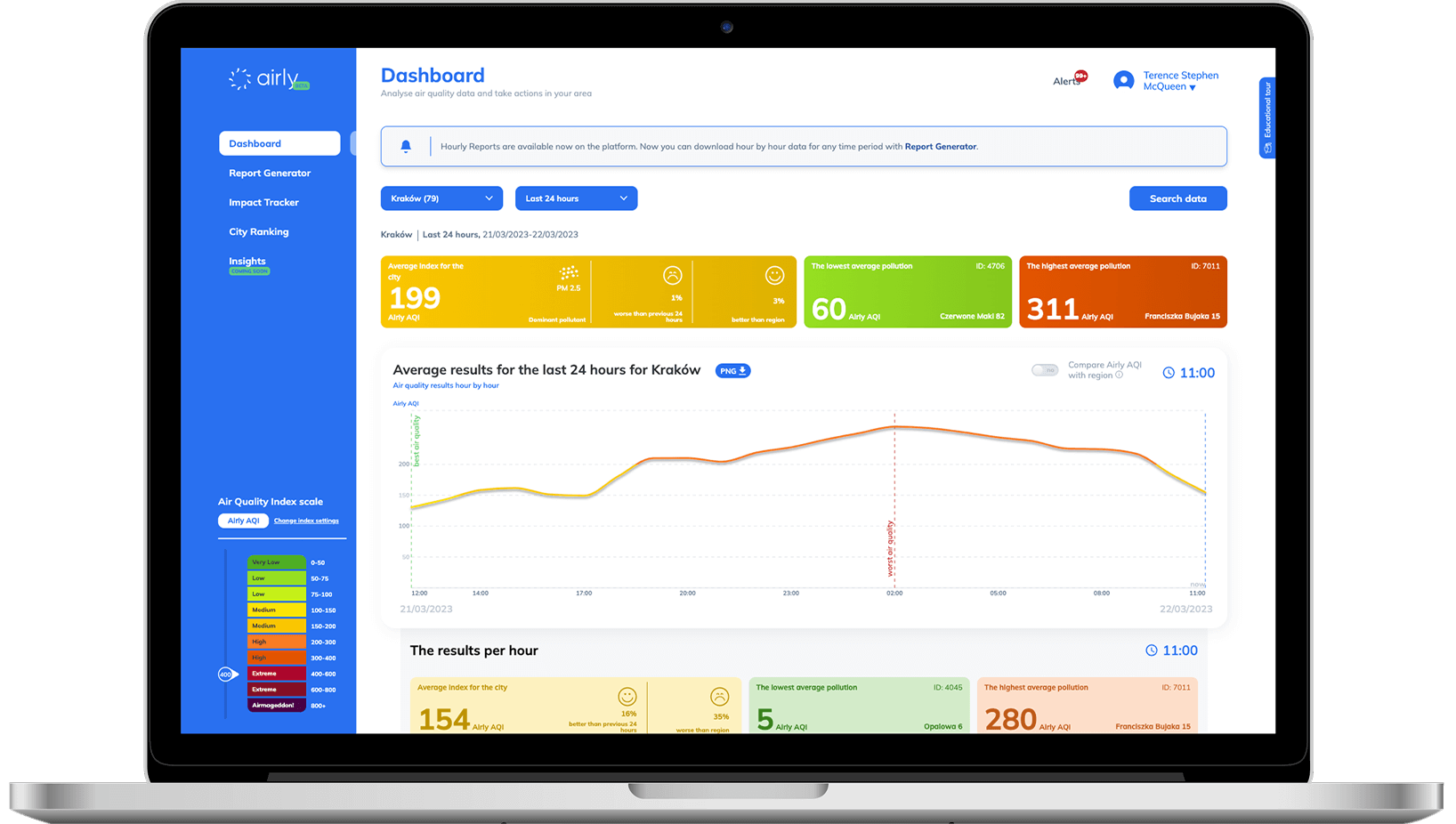
Dashboard
Dashboard gives an accessible overview or air quality in a customer's area. Thanks to the Dashboard, the customers can:
- track and analyse insightful data in a given city and time, e.g. the best and the worst air quality results in a city,
- reveal a dominant pollutant and learn about its potential sources,
- analyse trends, progress and regress in fighting with air pollution,
- check air quality data comparison in time and for given location,
- track the results using Airly Map


Additional features
A customer can also easily find and analyse:
- the AQ results in moving average 24 hours forecast for a given city and time,
- the historical AQ results for a given city and time,
- the AQ results hour by hour for a given city and time,
- the AQ results for a given city and time in comparison to the results of a state,
- while a customer checks AQ results for a specific hour using a chart, the system presents more results for that particular hour and shows the average AQ results for a chosen hour,
- pollutants are reflected in the index scale, not in their concentration.
Zoom in the feature
The system presents the zoomed-in map with all sensors in a city. A customer can:
- zoom in the map to see sensors located at specific streets,
- click on a sensor spot - then the system presents detailed data about air pollution for a sensor.

